Poudre School District Goes Tech Wild!
Last week I started my new job with Poudre School District, and as predicted, I'm learning tons! One of my main assignments this year is to help the 9th grade core teachers in PSD learn to teach in a one-to-one environment. Every Freshman in the district will be getting a laptop this year to use at school and at home. They will be disseminated to one HS a quarter, and the first set of laptops deploys (hopefully) September 21. There is much to do before then, including training all the very nervous teachers about how to use the laptops in their lessons. In the meantime, I've been learning lots about the district, and I've picked up a few cool tools & tricks from my new coworkers.
 |
| Laptops (and a few desktops) sitting in the warehouse, waiting for deployment...and that's not even all of them! |
Two great tools I've learned about are QuickMark & FormatFactory; two free programs you can download to your computer. QuickMark allows you to scan QR codes with your webcam. Of course, I've known about QR scanners for cell phones, but I never thought to use one on a laptop. It can be a neat tool to use if you're giving students a paper handout and want them to visit particular websites, view a video, etc. The student can simply hold the QR code up to the webcam and BAM, they're taken straight to the media you want them to see. Of course you can accomplish the same thing with a link on a website or with a course management system like Moodle, Edu2.0, or Blackboard, but if you're not using any of those, this is a fun alternative!
FormatFactory allows you to convert a variety of different files. For example, you can convert audio files such as AAC to MP3 or video files such as AVI to MP4. You can also covert a DVD to a video file. So if you want to show a clip from a movie, you can convert it, edit it in something like MovieMaker Live, and voila! FormatFactory is a lot like Zamzar, but faster and with more options. Actually, I'm shocked that I didn't learn of this tool sooner!
One tool I was reminded of was Audacity. Audacity is great for recording and editing sounds. You can use it for Podcasting, or just for editing your music. One new use I discovered this week is in combination with Animoto. Animoto allows you to create awesome photo and video slideshows. (Check out my old blogpost about Animoto!) With a teacher's account, you can create full length presentations, rather than just the 30 second ones that come with a regular free account. However, you're limited to just one song. With Audacity, you can stitch together as many songs as you like and save them as a single audio file (then convert it to the proper format with FormatFactory!). This way you can create longer Animotos (max. 10 min.) with multiple songs!
I wonder what I'll learn next week??
FormatFactory allows you to convert a variety of different files. For example, you can convert audio files such as AAC to MP3 or video files such as AVI to MP4. You can also covert a DVD to a video file. So if you want to show a clip from a movie, you can convert it, edit it in something like MovieMaker Live, and voila! FormatFactory is a lot like Zamzar, but faster and with more options. Actually, I'm shocked that I didn't learn of this tool sooner!
One tool I was reminded of was Audacity. Audacity is great for recording and editing sounds. You can use it for Podcasting, or just for editing your music. One new use I discovered this week is in combination with Animoto. Animoto allows you to create awesome photo and video slideshows. (Check out my old blogpost about Animoto!) With a teacher's account, you can create full length presentations, rather than just the 30 second ones that come with a regular free account. However, you're limited to just one song. With Audacity, you can stitch together as many songs as you like and save them as a single audio file (then convert it to the proper format with FormatFactory!). This way you can create longer Animotos (max. 10 min.) with multiple songs!
I wonder what I'll learn next week??
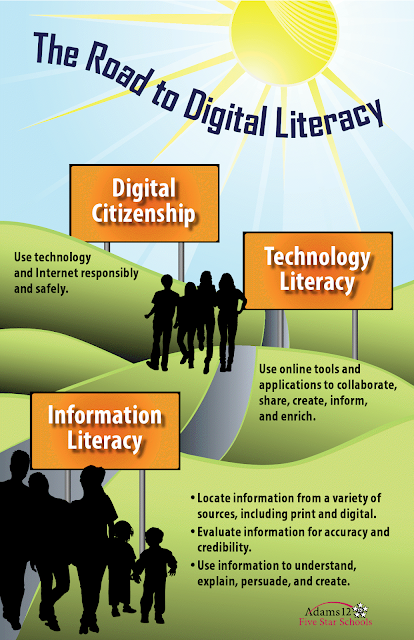
Comments
Post a Comment